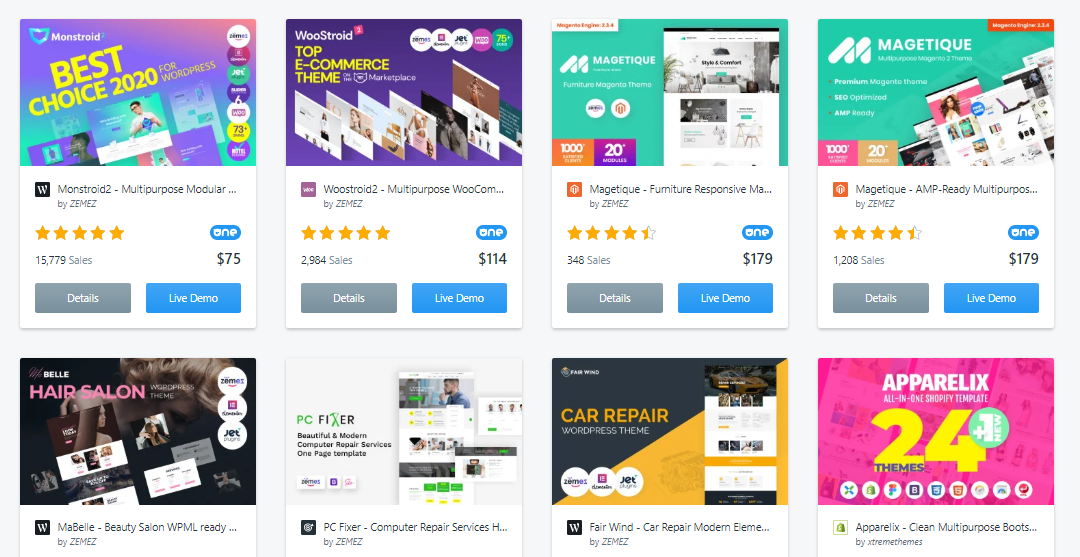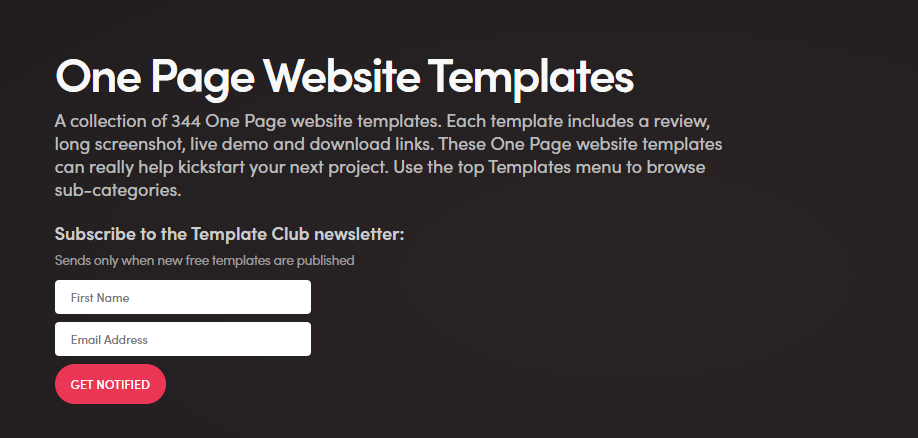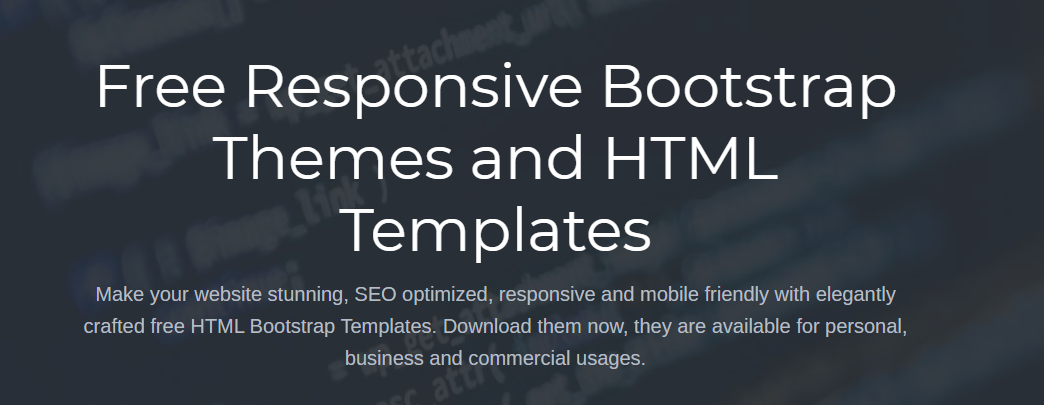I know you’ve heard this a million times before, but you need to hear it again – that it all boils down to your requirement. Everything has advantages and disadvantages, and such is the case with static websites and CMS. Static websites are suitable for requirements for which you don’t need to update the content often. They’re usually personal landing pages, corporate sites with lesser pages, and with the main purpose of showcasing a product or personal information. Static websites come with fairly lower development costs and can be built quite fast as compared to CMS. On the other hand, CMS platforms like WordPress and Joomla make it easy to update and tweak content whenever needed, and you don’t really have to be well-versed with coding. However, it comes with higher development costs, and you’d also have to learn how CMS works if you’re not familiar with it already. So, you see, there are pros and cons for both of them, and it does depend upon your needs. With that being said, my main aim today is to show you that there are feasible ways to build your static website, and it’s not as difficult as you might think. That is the reason opting for static websites is the ongoing trend that is blooming, especially for product pages, SaaS landing page, personal pages, corporate pages, etc.
Best ways to build a static website
The first way to build a static website is by hiring a professional to develop and design it. This option is good when you want to eliminate all the effort and time required to set it all up. However, keep in mind that it can get expensive, depending upon the expertise and experience of the developer. A nice alternative to this would be to head over to Fiverr and hire someone for a relatively lesser price. Fiverr is known for providing quality services at an affordable cost, so it’s worth checking. You can directly use the search function or utilize this highly rated and reviewed gig. Talking about the second option, which I believe is the most flexible option, is to go for ready-made templates. It cuts down the time to build the site and is also an incredibly cheap option. You don’t have to shell out an amount as huge as you’d do to hire a professional developer. There are many good templates out there, but here are the best picks for you.
Slides
Easily create a static website template along with animations by using Slides. As the name suggests, this service gives you the leisure to combine various slides to create unique layouts and an overall template that is entirely born out of your creativity. In total, you get 200 slides, 30 panels, and 118 examples to help you carve your desired template. It also comes with a bunch of native components like buttons, popups, sliders, sidebar, navigation, etc. You can be sure Slides has clean code and is built with HTML, CSS, and JS. It’s easy to understand and change as per your needs, apart from not being a burden to page speed. If you decide to go ahead with Slides, you can host them on GCS.
Template Monster
With over 16,000 templates to choose from, Template Monster is one of the go-to hubs that you need to check out. The templates can be used for personal and as well as for commercial use. You can select from a variety of categories, such as business, fashion, beauty, food, cars, and others. There’s also an option to filter the results by price, rating, features, color, number of downloads, and last update. This way, you’ll easily find what you’re looking for without wasting time scrolling past 16,000+ templates. All of their templates are high quality and well coded.
One Page Love
One Page Love has a huge library of more than 300 one-page website templates that you can pick from. Since the collection is huge, you can hover over their “templates” tab and select your desired categories from it. Some of the many categories include:
PhotographyPortfolioWeddingResumePersonalRestaurantLanding page
All of the themes come with details like reviews, screenshots, demos, download links, and features. Sit back, knowing their entire collection is feature-rich, high quality, and good-looking. They also roll out free templates for which you’d have to sign for their newsletter to get notified, so if that’s something you’d like to access, be sure to jump on that as well.
HTML5 UP
Get 100% free static templates licensed under Creative Commons with HTML5 UP. They have a bunch of them that is fully responsive, highly customizable, and built on HTML5 + CSS3. You can check their demo and instantly download it at the click of a button. All the templates are responsive, so they look elegant on all devices. You can follow their Twitter handle to get notified whenever they drop new and free templates.
ThemeForest
Get access to over 17,000 HTML templates on ThemeForest. You can choose from various categories and narrow your search using detailed filters. This website is known for having one of the best theme collections that are not even limited to HTML. You’ll find templates for every platform out there. You can straightaway do a quick search or head towards the bestselling and best-rated items to make it easier to find the best ones. All of their themes are incredibly low-priced and come with flexible licensing. You’ll find both niche templates and multi-purpose ones.
Envato Elements
Envato Elements comes from the same company as ThemeForest, so you can be sure the quality and service are similarly good. It has over 2,000 HTML and CSS templates that are highly customizable and responsive. Instead of one-off purchases, Envato Elements follows a subscription-based model. For a specific monthly price, you’ll get access to their entire catalog of products, which includes:
TemplatesStock audiosStock videosSound effectsGraphicsCourses and tutorialsPhotosFonts
…and many more. Rest assured, everything you find here is high quality and well-made. The good thing is you don’t have to directly jump into their paid plan. You can get started with a free account with 12 free files monthly.
Carrd
Whether you’re looking for a personal template or a conversion-driven landing page, Cardd lets you build professional one-page sites with the help of their free collection. The sites you build with this service will be highly responsive and customizable yet very simple. All of the templates are elegant and look perfect on all devices, getting your required work done. If you wish to access more features, then you can opt for their PRO plan, which gives you benefits like custom domains, forms, and the ability to publish more sites instead of just three.
Templated
Templated houses over 850 HTML, CSS, and responsive HTML5 templates and are 100% free to use. Their entire collection of templates is built by themselves and is licensed under the Creative Commons license. It doesn’t matter what category you’re looking to build your website in, and you’re sure to find a suitable template for it.
uiCookies
You can download HTML Bootstrap templates from uiCookies that are available for personal, commercial, and business uses. The great thing is that all of their templates are SEO-optimized, mobile-friendly, and responsive, apart from being gorgeous-looking. The templates are free to use but with attribution. However, you can skip the attribution part by paying either for a single theme license or for all of the templates for just $59. You’ll find templates in a wide range of categories, like travel, software, creative, etc.
Creative Market
You might have probably heard the name Creative Market because they’re a huge marketplace from where you can purchase almost all sorts of digital assets. Talking about just website templates, you’ll find landing pages, portfolios, blogs, and even corporate style, along with complementary tools like UI graphics and social icons. To find your desired template, you can sort the results and apply filters like price range and file types.
Leeflets
Utilize Leeflets to create your simple one-page site for various purposes, like a newsletter, portfolio, service, pay-me page, etc. It’s free to create and customize and takes only 5 minutes to get work done. However, it’s important to keep in mind that you’d have to pay $5/page/month in order to publish it. They have a nice variety of templates and come with other great features, like:
Free SSLSocial and SEO-optimizedHighly customizable functions within the editor panelAbility to create link tree, profile, and portfolioAbility to add a custom domain
Leeflets can be integrated with a bunch of third-party platforms and services, like PayPal, MailChimp, ConvertKit, and Stripe.
Conclusion
Once you decide on the template, host them on a reliable static hosting platform. Static websites are becoming more and more preferred these days, so I hope the above templates will help you create one easily without burning your wallet.