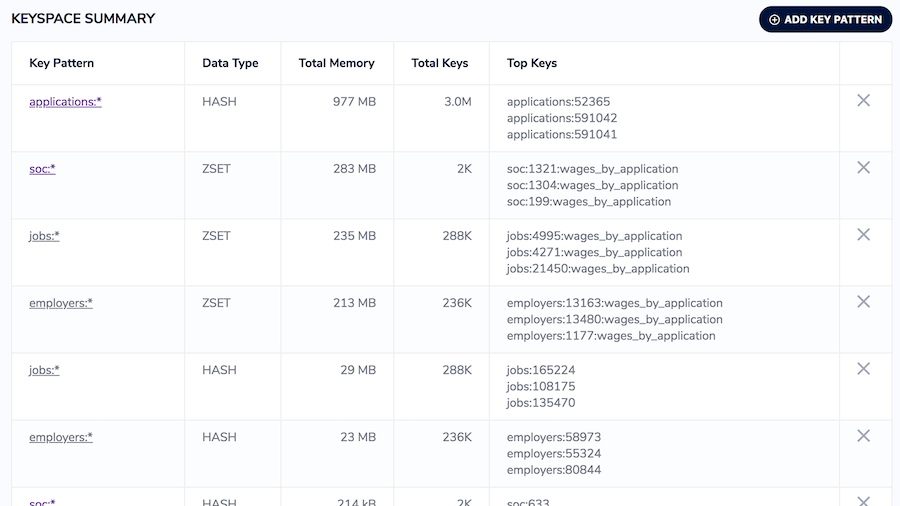Redis (Remote Dictionary Service) popularity and usage have gone up in the last few years. Not just for enterprise applications but small to medium too. Even, you can use Redis on WordPress for caching and performance is much better. If interested in learning Redis from scratch, then check out this online course. As a developer or sysadmin for an enterprise application, you should be aware of performing benchmark to know your application performance and capacity. Redis benchmark is slightly different than the web server. The good news is, there are many free tools available so you can pick what works for you. Ready to explore?
Redis-benchmark
Take advantage of Redis inbuilt benchmarking utility called redis-benchmark. Its included in Redis installation and can be executed by just typing redis-benchmark on UNIX. Its also available on Windows and executable is redis-benchmark.exe. Let’s see the following examples. Sending one million requests against 192.168.0.100 1 million requests were completed in 30.62 seconds. Pay attention to the last line as well, ~32653 requests are served per second. If you look at carefully the payload size is 3 bytes. That’s the default settings and to customize you can use -d parameter. The following test is for 100k requests with a 1mb payload. Did you notice the parallel clients? Its 50 by default and to adjust, you can use -c parameter. Below example is for 200 clients. As you can see with 200 clients it took more time and processing also got slower. But, that’s expected and this helps to find the real-performance of application. Not happy with Redis-benchmark tool? no worries, there are more as following.
Redis-cli
Just interested in the latency information? Sure, you can use redis-cli shipped with the Redis server. You can execute with –latency parameter. By default, latency sample is every second but you can change with -i switch if needed.
Memtier Benchmark
Memtier benchmark by Redis Labs supports Redis and Memcache, both. It is an advanced benchmarking tool with various testing options such as following.
Test password protected RedisRun the client in a cluster modeSupply number of clients, requests, threads, data size,Adjust the SET and GET ratio
and a lot more… Here is a quick test report. I doubt if you can install this on Windows but for sure on UNIX distro like RHEL/CentOS, Ubuntu/Debian, MacOS, etc. It is free to give a try to experience.
RDBTools
Available as CLI and GUI, both. RDBTools is a cross-platform tool and aims to help in improving application performance. Talking about specific to benchmarking, it got memory analysis feature which allows to investigate memory usage, key analysis, identify memory leaks and recommend to lower the memory usage. You can view real-time performance and perform all sorts of administrative tasks through the GUI. Conclusion I hope the above tools help you to perform Redis benchmarking so you know the application performance.