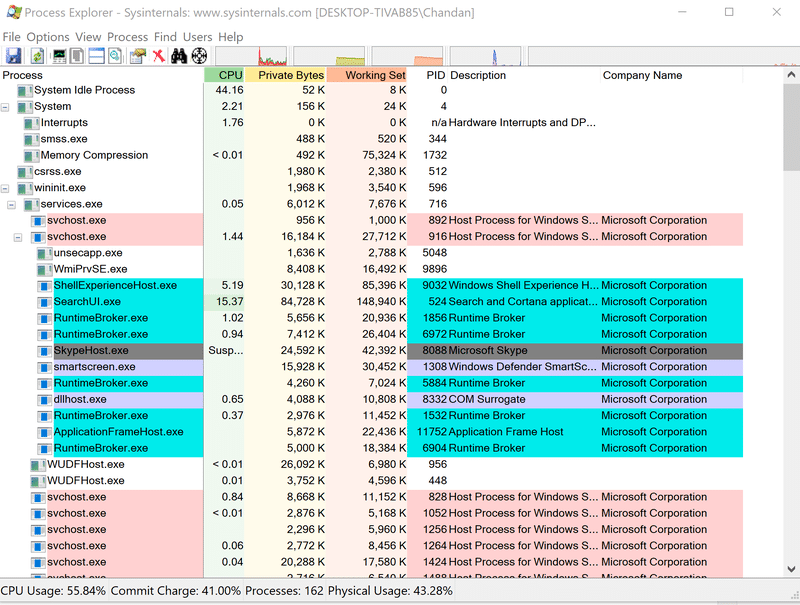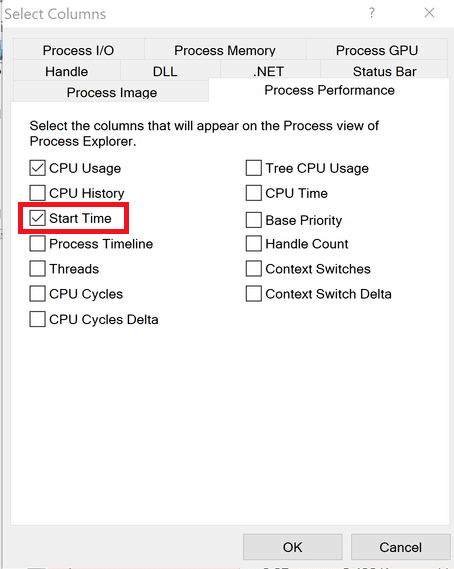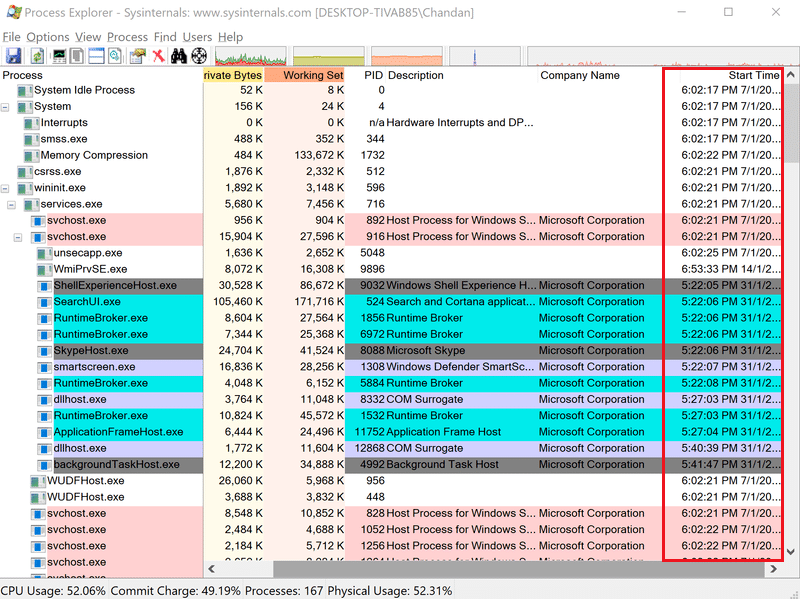Did you ever wonder how to check for how long, particular process is running in Windows? Lately, I was working on the Windows server and had to find out for how long the process is running. After some research, I found you could easily find out process start time in Windows by using the Process Explorer tool. This article will guide you on how to install & check process start time on Windows operating system.
Download Process Explorer from Microsoft download page Extract the downloaded zip file
Now, you are ready to use Process Explorer
Double click on procexp to open it, it will look like below
Click on View » Select Columns Click on Process Performance tab and select Start Time Click on Ok
You will notice an additional column is added called Start Time in Process Explorer.
Easy? I hope this helps you with your application troubleshooting procedure. If you are looking to learn Windows server administration, then check out this Udemy course.