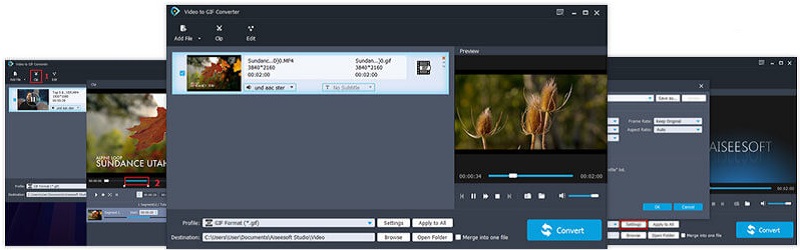GIFs are now becoming a significant mode of communication everywhere. Users use GIFs to convey information or emotions on social media accounts or chatting platforms. Even business owners are slowly opting for GIFs to promote a product and give reliable visual information to the customers. However, GIFs are extracted from large videos and convey the statement, emotion, or product. It is easy to convert video clips into GIFs irrespective of video file size. Users can instantly cut the part of the video and use tools to convert it into a beautiful GIF. Here are some top tools that can help in converting MP4 to GIF instantly.
Movavi
Movavi can convert files easily at incredible speed without affecting the quality of the video. The video converter can convert several formats like MOV, MP4, DVD, AVI, MPG, WMV, etc., to transfer pictures, music, and films in any form. Creating exciting clips, inserting effects, adding subtitles, and adjusting color are easier. Users can also leverage AI -features for upscaling video quality. The file converter is available for Apple (iPad, iPhone), Mac, Windows, and Android devices, including Sony, Huawei, Samsung, and Xiaomi. Users can start downloading the software on Mac or PC, sharing media creation, cropping the video to convert in GIF, and saving the file.
Adobe
Adobe Express Converter can easily convert the video to GIDs within a few seconds. It is a free, easy, fast converter that can crop video from any format and convert it to GIF. The users can easily convert video clips into reaction GIFs or memes by selecting the quality type, uploading the content, and sharing it online. Users can choose the size, quality, and resolution of GIFs. It is easy to change the aspect ratio, such as portrait, landscape, or square, and trim the clip for exact moments to capture GIF. The user can edit, shoot, and share the video across social media platforms and create the video instantly.
Aiseesoft
Aiseesoft is available on Mac and Windows to convert large video clips into GIFs for free. It can help convert any format such as WMV, MOV, AVI, and MP4 into fast speed and high-quality GIFs while adjusting the output effect and editing video. The software offers video setting options such as resolution, encoder, etc., without any internet limitation. The software helps create GIF animation supporting 200+ video formats to share on social media platforms such as Facebook, Instagram, YouTube, DailyMotion, Vimeo, etc., with valuable parts. Several functions are included to create GIFs at fast speed and high video quality to customize and edit videos such as hue, saturation, contrast, brightness, and more.
Gfycat
Gfycat introduces GIF Brewery, a top-rated video converter for Mac users to create stunning GIFs. It is an intuitive, powerful, and simple software allowing users to extract a part of video files to form a GIF. Users can start importing a video file, recording a window, screen recording, or webcam recording to make a GIF. There are features like applying image filtration (color correction), setting the frame, cropping, resizing, cutting videos, and adding multiple captions.
Giphy
Giphy can create backdrops and GIFs with stickers, filters, captions, etc. The users can decorate the GIF and make it more attractive for users. The software accepts several formats, including PNG, JPG, MOV, and MP4, to name a few. The users can use a custom virtual background tool to add spice to their video calls for the backdrop.
CloudConvert
CloudConvert supports animated images that use lossless compression techniques and 256 colors. It can easily add text and can be used in web publishing. This tool also uses a compression algorithm if required to compress low-colored images. It also supports AVI, WEBM, and MP4 video files online to control the quality, resolution, and file size instantly.
Convertio
Convertio is a reliable tool that can convert MPEG-4 to GIF easily without losing its quality. The tool has 256 colors and stores compressed data quickly. Users can start with uploading the files from Google Drive, Computer, URL, Dropbox, etc., then choose GIF format (from 200+ formats) and select the part needed to be converted. The tool will convert the file automatically so that users can download it. Convertio also has a Google Chrome extension to perform conversions while browsing the internet.
Ezgif
Ezgif supports AVI, MP4, FLV, WebM, WMV, etc. video formats and converts them into high-quality animated GIFs. Users can upload the source video from a URL, smartphone, or computer, crop the required video part, resize it, adjust dimensions, optimize, crop the video, and finalize the GIF video. The users can adjust the maximum length easily and processing time to create longer GIFs.
Placeit
Start with uploading the video on Placeit, selecting frame rate, changing the dimensions, converting it to GIF, and downloading the animated GIF. The users can type a custom dimension, choose a size from the dropdown menu, and share the final result on social media platforms. Since every social media platform accepts different sizes, users can choose the aspect ratio to fit perfectly.
Conclusion
These are some of the best MP4 to GIF converters popular. Users can take up the videos or images from Instagram, Twitter, Facebook, YouTube, Tumblr, Pinterest, and Flipboard to convert them into animated GIFs. If you are interested, start earning money via design affiliate programs.