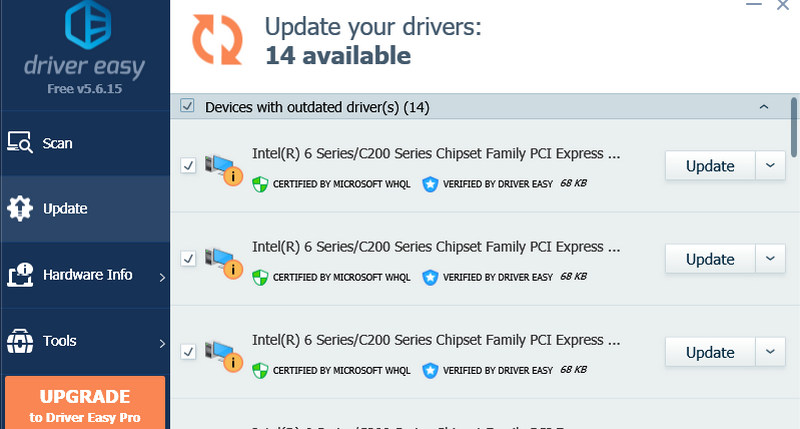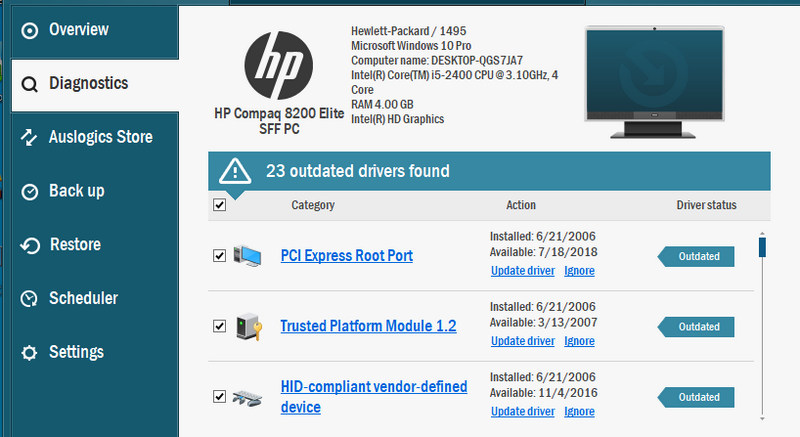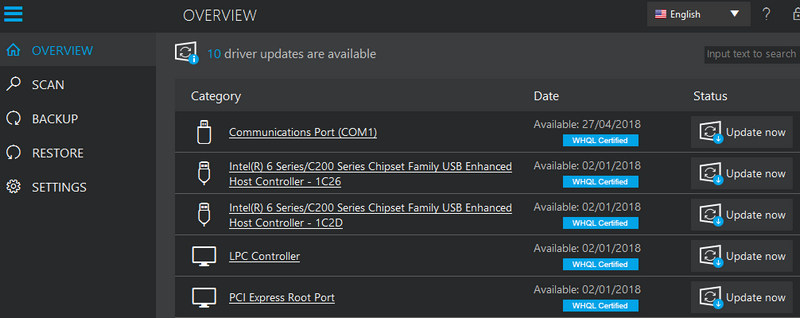As the name implies, Driver is software that controls the hardware components to work properly, just like a driver of a car. Similar to how you can’t put a 90-year-old in a race car and expect to win the cup, you can’t expect your PC to work properly with old drivers. Windows usually update drivers when it updates itself but doesn’t cover all hardware components and manufacturers. Therefore, it can miss out on many updates or even not install a driver at all, leading to the component not working. If you are experiencing freezes, crashes, glitches, or slower performance, there is a good chance it’s a driver issue. Unfortunately, manually updating drivers is quite a hassle because you need to find the problematic component, its model, currently installed driver, and then search for the latest one online. If you don’t want to deal with this hassle, an automatic driver updater can update all your device’s hardware drivers and keep them up-to-date for the smooth working of your PC. These tools have a huge database of millions of drivers that ensure you get the latest driver or even old hardware drivers not commonly found. Below you’ll find some of the best automatic driver update software that will fix all your driver-related problems by keeping them up-to-date. Note: To experiment, I am using a PC with newly installed Windows 10, which is updated to the latest version to ensure all drivers by Windows are already installed. You can view the screenshot of each tool below to see how many outdated drivers they managed to find on this PC.
AVG Driver Updater
A very simple driver updater that gets the job done with minimal confusion. AVG Driver Updater makes updating drivers a two-click process. Just hit the Scan button to scan all your device drivers and compare them with the database. Afterward, click on Update Selected to download the outdated drivers and install them automatically. You can view details of drivers that are outdated, including the published date and the date when it was installed on your PC. If you don’t want to update a specific driver, just uncheck it from the list. You can set a notification for when a new driver update is available for any of your hardware components in the settings. You can also backup current driver settings before scanning to ensure any incorrect driver installation can be reverted. You can get this driver updater for $39.99/year. It doesn’t have a free version, but you can test it using the free trial version.
IObit Driver Booster
IObit Driver Booster Pro is a very powerful tool that updates your hardware drivers and offers extra tools to fix related problems and boost the gaming experience. Its free version is enough to scan and update important drivers, but you’ll have to click on each outdated driver to update them manually. The Pro version will automatically update all the outdated drivers and install important gaming components missing from your PC, such as Microsoft Visual C++. You can also backup drivers before updating, and it has a convenient Rollback button to undo any changes quickly. Its side tools include an automatic sound fixer, network fixer, resolution fixer, driver errors fixer, and a tool to clear data of unplugged devices that you no longer use. You can even set it up to update drivers offline, which can be useful for updating multiple devices or updating network card drivers.
Avast Driver Updater
Avast also has a premium driver updater tool that does a fine job of finding and updating drivers. Avast Driver Updater will quickly scan your PC for outdated drivers, and you can update all of them with a single click. This tool is very similar in features and scanning power to AVG Driver Updater, from what I can tell. It found the same number of outdated drivers; you can view details about drivers and set up notifications for new drivers to update. However, it works much faster, and the whole scan finished at least 3x faster for me. You can also backup your drivers to easily roll back. The app will cost you £34.99/year, but you can test it using its 15-days fully functional trial version.
Driver Easy
Another feature-rich driver updater with a bunch of side features to make things easier. Driver Easy quickly scanned my PC while still finding the highest number of outdated drivers just like IObit Driver Booster. Its free version is quite good that finds all outdated drivers, but you have to update them manually. The paid version lets you update all drivers at once, and you can backup and restore drivers if any problem occurs. Other than that, you can view complete hardware information right inside Driver Easy interface and scan the drivers offline. There is also an option to manage internet proxy, create a full system restore point, and schedule automatic scans. All these side features are available in the free version too.
DriverMax
DriverMax is another great option, especially if you are looking for a good free driver updater tool. Its scan found a good number of outdated drivers, and it also lets you download many important components if they are missing. Other than updating drivers, it can download components like Microsoft Visual C++ Runtime, Java, Microsoft .NET Framework, Direct X, and other components that make running games and applications easier. Interestingly, its free version also lets you backup drivers and restore them anytime, a feature usually found in paid versions of other tools. Overall, DriverMax is a great tool for safely updating drivers and installing extra components if you need them all for free. The paid version just makes things convenient.
DriverPack
DriverPack is a completely free driver updater tool that is best for novice users as it can automatically handle all driver updating needs without user interference. You just need to click on the Start installing button, and it will automatically scan and updated all drivers. If you want to manage which drivers to install and skip manually, then click on the Open expert mode (hard to see) button at the bottom to take full control. In the expert mode, the tool will list all the drivers to update and even offer alternative drivers if there is more than one. Interestingly, the DriverPack website also offers an offline version that you can download to update drivers offline (25GB file size). Basically, they let you download all their driver database for free and use anywhere.
DriverFix
From my experience, DriverFix didn’t found as many outdated drivers as others, but I also noticed that it didn’t scan drivers for plugged devices like mouse/keyboard. It could be a good thing, though, as such devices are prone to stop working if a wrong driver is installed. Other than that, DriverFix has all the required features like automatic updating drivers, full backup and restore, and notifications. It also keeps a complete history of drivers installed. You’ll have to get a paid subscription to update unlimited drivers.
Auslogics
On my PC, Auslogics Driver Updater took quite a long time to scan all the drivers, about 4x more than the average time of other tools listed here. However, it also found 23 outdated drivers, which is more than any other tool in this list. Interestingly, it also found an important security driver that others missed. Its free version only lets you update drivers manually, and it’s limited to a specific number of updates too. You can get the paid version for unlimited updates, automatic installation, complete backups, and automatic schedules. All of its other features are similar to other tools, but it’s definitely more efficient than others when it comes to finding outdated drivers. If other tools can’t solve your driver problem, then this tool may work.
Ashampoo
This driver updater also did a fine job finding outdated drivers and found 11 drivers without including plug-in device drivers. I really liked Ashampoo Driver Updater’s interface as it lists outdated and up-to-date drivers, and you can quickly see all the details with a single click. This can be very useful to manually find drivers if you believe the tool didn’t find a good version. It’s also more customizable with the ability to create an ignore list to avoid updating drivers you find problematic. If you face trouble after updating a driver, you can use the ignore list to prevent it from updating in the future. You can schedule scans, too, so your drivers stay up-to-date. Like some other tools, its paid version also lets you update drivers with one click while the other features are available for free.
Ending thoughts
I personally like IObit Driver Booster Pro as it quickly updates drivers without putting any timers or bandwidth restrictions to make the process tedious. Next, find out some of the Windows optimizer software.